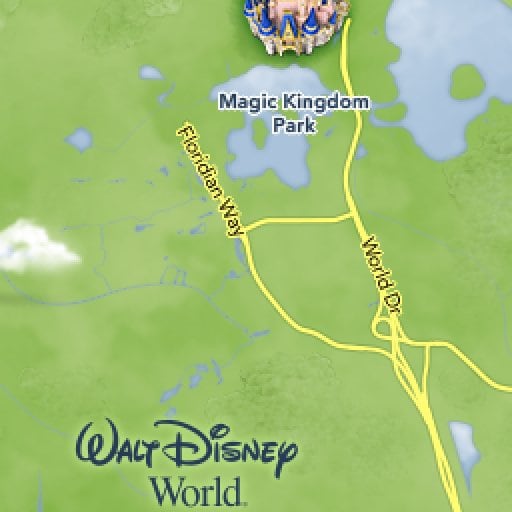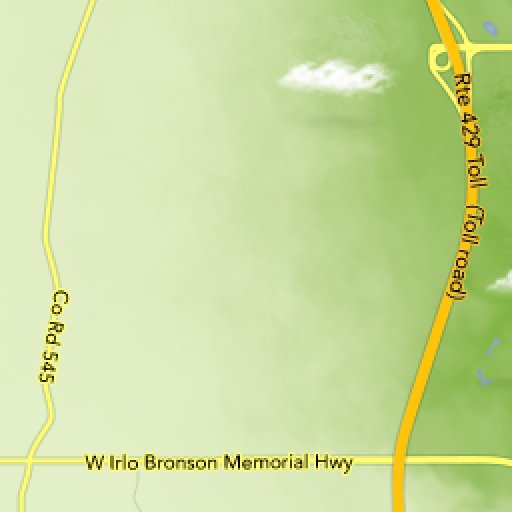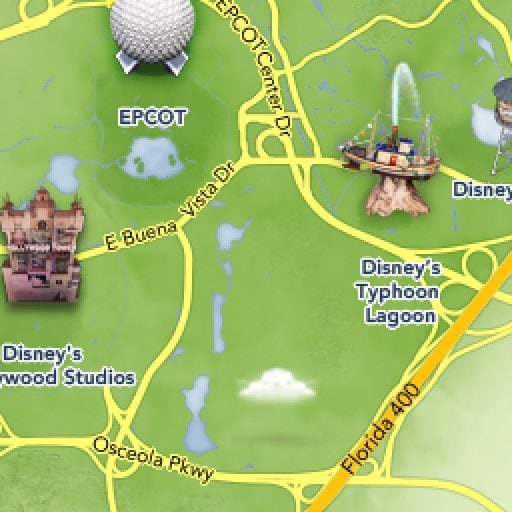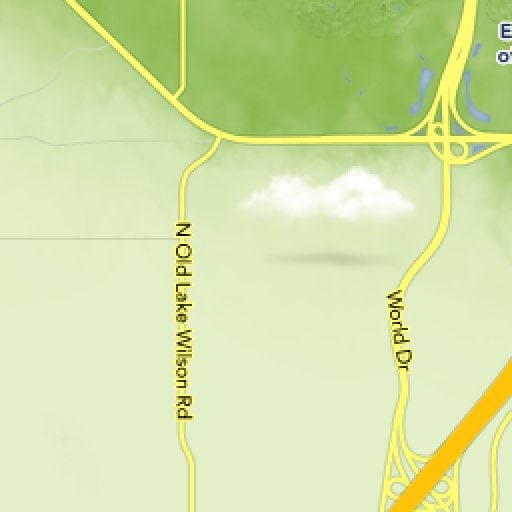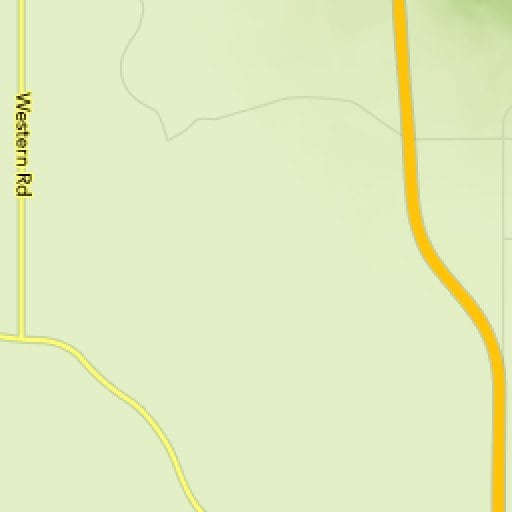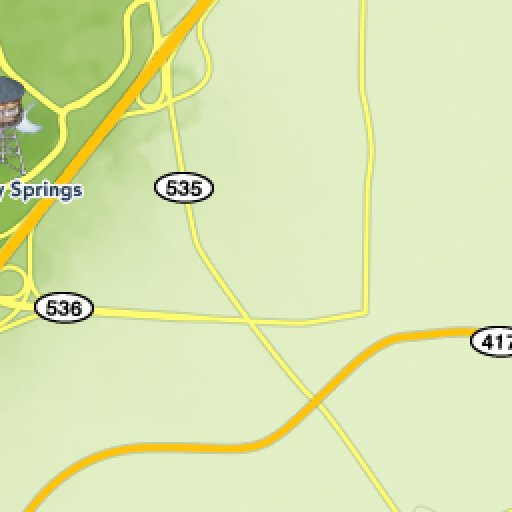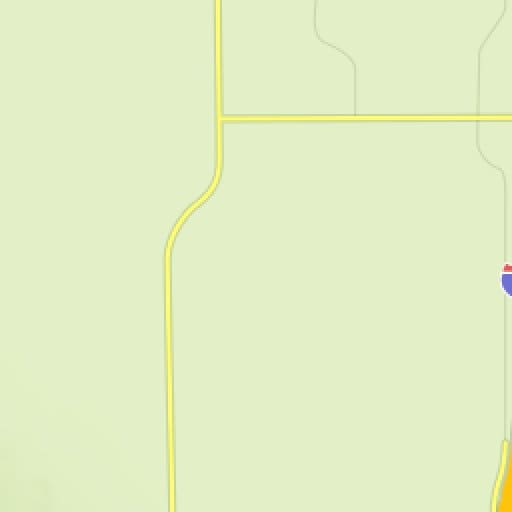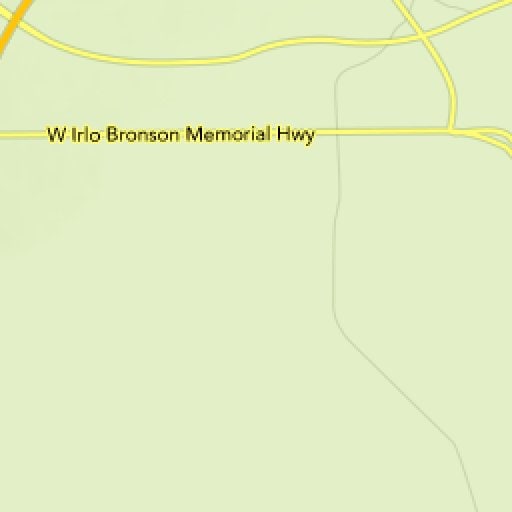How to Unlock Your Door
Follow these simple steps to unlock the door at your Disney Resort hotel:
- If Bluetooth on your mobile device is turned off, turn it on.
- Download and open the My Disney Experience app.
- If the app asks for permission to use Bluetooth, please allow it to do so.
- Link your Disney Resort hotel reservation to your MyDisney Account.
- View your Disney Resort hotel reservation.
- Select “Unlock Door”.
- Agree to use your device to unlock your door.
- Hold your mobile device against the door lock.
If you have previously declined to allow the My Disney Experience app to use Bluetooth, please give it access. If you are using an iOS device, open the Settings app, tap “Disney World” and enable “Bluetooth”.
If you wish to no longer use your phone to unlock your door, please visit the Front Desk of your Disney Resort hotel.
Where It Works
The Unlock Door feature is available at all Disney Resort hotels. Simply use the My Disney Experience app on your mobile device to unlock the door to your room and other common area doors or gates—including pools, arcades, fitness centers, elevators and Club Level lounges.
Security Information
The Unlock Door feature is designed with security in mind, and we have put measures in place to help protect the security of your room. The first time that you use each mobile device, you will be required to sign in to your MyDisney Account to activate the Unlock Door feature.
What to Do If You Lose Your Mobile Device
If you lose your mobile device, please speak with a Cast Member at the Front Desk of your Disney Resort hotel as soon as possible.
Using with the Direct-to-Room Service
To enjoy the ease of a simplified arrival at your Disney Resort hotel, use the Online Check-In service. Upon arrival, use the My Disney Experience app's Unlock Door feature to enter your room—and jump right into the magic! If you don't know your room number, just view your reservation in the app and tap "Show Room Number". You can also use MagicBand or MagicBand+ for keyless entry to your room.
MagicBands and Key to the World Cards
Disney Resort hotel Guests have the option to purchase a MagicBands+ through My Disney Experience up to 6 days before arrival. If you choose this option, you’ll enjoy:
- Free shipping
- Free personalization
- A custom shipping box (for a fun unboxing moment)
- The added convenience of having your MagicBand+ automatically linked to your MyDisney account
You can also purchase a Magicband + online or at select merchandise locations at Walt Disney World Resort. Active Magicbands and Key to the World Cards can be used to unlock doors at your Disney Resort hotel. You can also use a MagicBand or MagicBand+ to do the following, if applicable:
- Enter theme parks with valid park admission
- Charge food and merchandise purchases to the payment card on file at your Disney Resort hotel room
- Redeem dining plan meals
- Link Disney PhotoPass Photos
- Check in at Lightning Lane entrances and virtual queues
Disney MagicMobile Pass
In addition to using Disney bands or cards for theme park entry, there is now another option: a Disney MagicMobile pass in the My Disney Experience app. It is a convenient and contactless way to access Disney band features, like theme park entry, through the power of eligible iPhones, Apple Watch or Google Pay-enabled Android phones.
Who to Contact for Help Unlocking a Door
If you experience difficulties unlocking a door, please visit the Front Desk of your Disney Resort hotel for help.
Find Unlock Your Room Door with the My Disney Experience App
EPCOT Resort Area
Magic Kingdom Resort Area
Disney's Animal Kingdom Resort Area
Disney Springs Resort Area
Wide World of Sports Resort Area