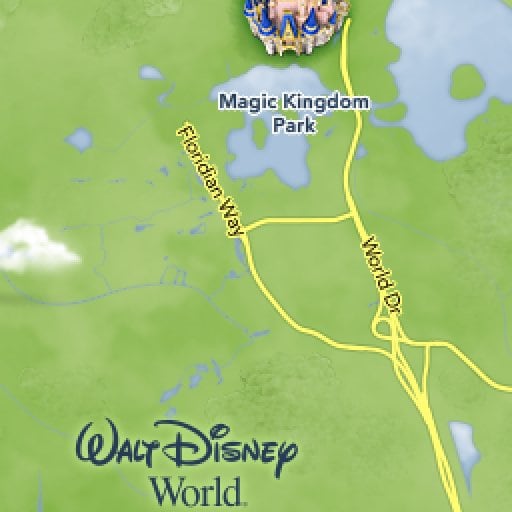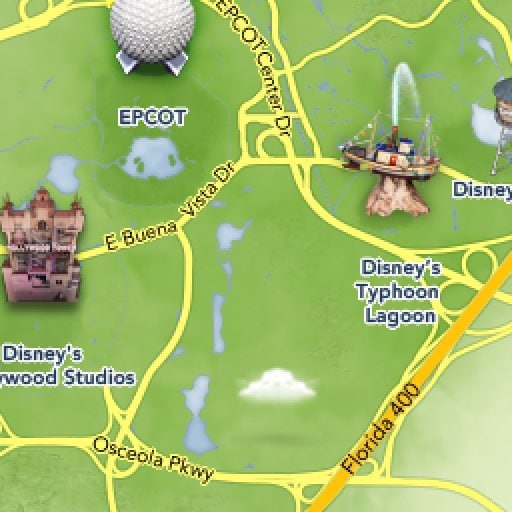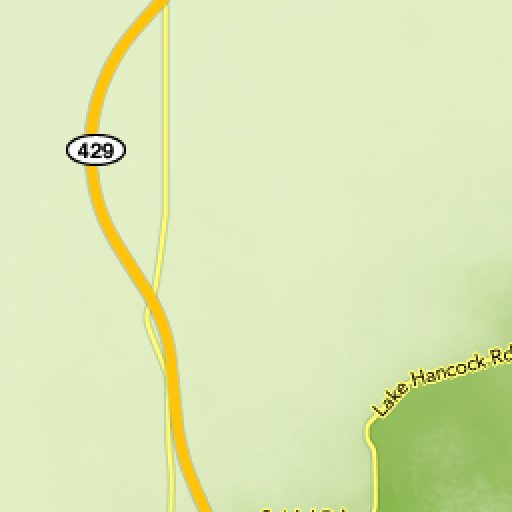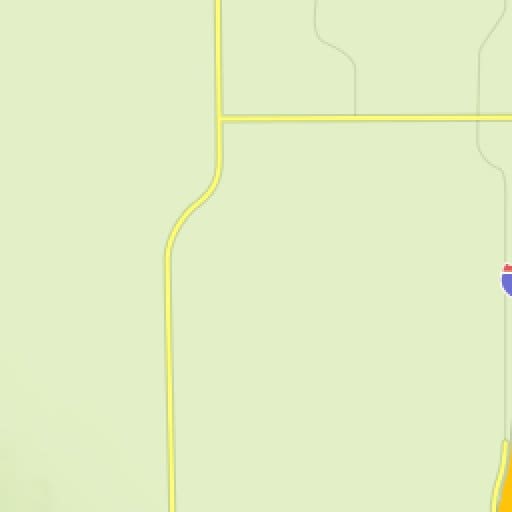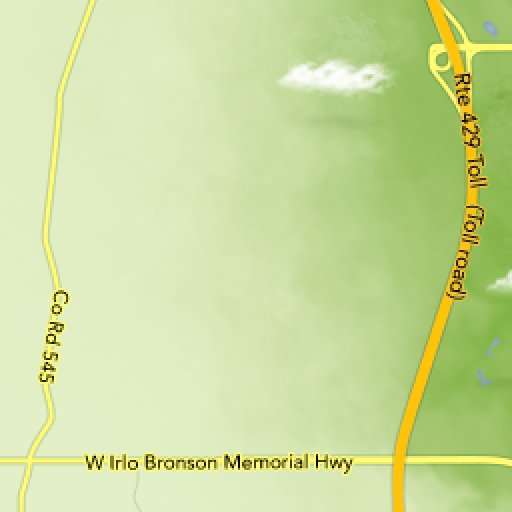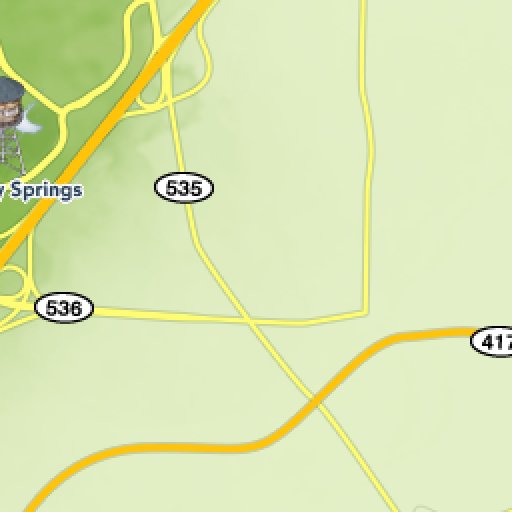Merchandise Mobile Checkout
How to Use Merchandise Mobile Checkout
- You’ll need a MyDisney account! Download and open the My Disney Experience app and sign in or create an account.
- Select the “+” icon and find the merchandise mobile checkout option.
- Scan the barcodes on your merchandise as you shop.
- Select “Check Out” and pay on your phone. (Eligible discounts will be automatically applied.)
- Show your QR confirmation code to a Disney Cast Member before you exit the shop.
- You’re all set! We will email you a receipt.
Accepted Forms of Payment
For your convenience, you may use the following forms of payment with merchandise mobile checkout:
- Credit Card
- Debit Card
- Disney Gift Card
- Disney Rewards Redemption Card
- Apple Pay
If you would like to use cash or another accepted payment type, please purchase your merchandise at the register.
Discounts
When using merchandise mobile checkout via the My Disney Experience app, eligible discounts will be applied for the following:
A MyDisney account is required.
Walt Disney World Annual Passholders and Disney Vacation Club Members
Make sure your pass or Membership is linked to your MyDisney account.
- Link a Disney Annual Pass to your MyDisney account.
- Link a Disney Vacation Club Membership to your MyDisney account.
Disney Visa Cardmembers
Pay with your Disney Visa Card and/or Disney Rewards Redemption Card to qualify for the Cardmember discount. Make sure to use the most recent version of the My Disney Experience app to receive applicable discounts.
Returns
Items purchased through merchandise mobile checkout are subject to the standard Walt Disney World Resort return policy and procedures.
Find Merchandise Mobile Checkout
Magic Kingdom Park
EPCOT
Disney's Hollywood Studios
Disney's Animal Kingdom Theme Park
Disney Springs Resort Area